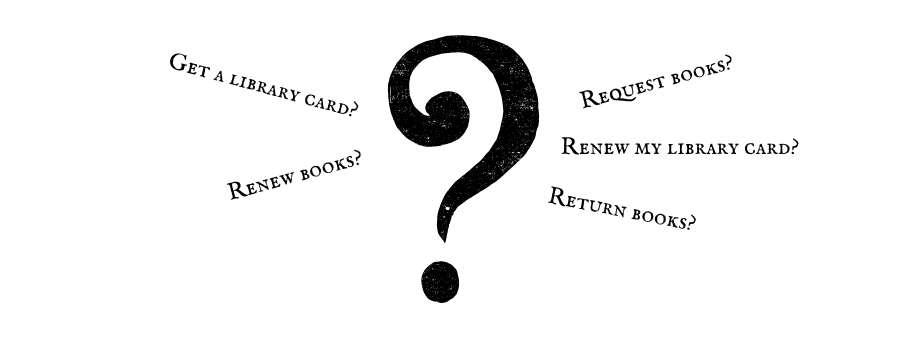
How to…
Get a library card:
We encourage you to get a library card, they are free and provide access to available materials from all the libraries in the CLAMS library network! If you need more convincing, take a look at this calculator that estimates the amount of money you can save by using your library card: https://ilovelibraries.org/what-libraries-do/calculator/
Before you get a new card, double check that you don’t already have one. If you have a library card from a different CLAMS library (this includes all Cape and Island libraries except the Sandwich Public Library) you are all set and do not need another card. If you have received an email saying the your library card has expired, you do not need a new card. (See below for instructions on renewing your library card.)
There are two ways in which you can get a Mashpee library card:
- Stop by the Mashpee Library during our open hours and fill out a library card application. They are available at our first floor public services desk. You will need to provide proof of identity with your name and picture. In addition, if you bring a photo ID that isn’t a Massachusetts driver’s license or passport with Massachusetts address, you will need to bring a document establishing proof of residency. A current check book, bank book, voter registration card, car registration, utility bill, tax bill, or lease are some examples. If you would prefer to speed up the registration process, you can print an library card application, fill it out and bring it with you.
- Can’t make it into the library? Sign up for an ecard! Visit https://library.clamsnet.org/MyAccount/eCARD to get started. ECards are last for six months and are only available for 6 months.
Renew my library account
After three years, your CLAMS card will need to be renewed. A month before your card is set to expire, you should get a email asking you to contact a CLAMS library to update your account. Updating your account is easy! Stop by the Library and provide us with your current address, phone number and email address and we can extend your card for another three years.
Request library materials
There are several ways in which you can request library books, DVDs and other materials. Use the one that works best for you!
Online: Start by visiting Mashpee Library’s online catalog here: https://mashpee.clamsnet.org/?browseCategory=new. Browse the genres or categories for ideas or use the search function to find what you are looking for. To request an item, select the “Place Hold” button. You will need to login with your library card number and your PIN. (If you don’t have that information, contact us and we can assist you.) After you have placed a hold, the system will ask where you want to pick up the item. Select your desired pickup location, and then Submit. When the item is ready for pickup we will notify you by phone or email.
Mobile App: CLAMS has an app! You can find it in Google Play or the Apple App Store by searching for “CLAMS Library Network.” Once you have downloaded the app, you will be asked to sign in with your library card number and PIN. (If you don’t have that information, contact us and we can assist you.) Browse the genres or categories for ideas or use the search function to find what you are looking for. To request an item, select the “Place Hold” button. You will see a message letting you know that your hold has been placed and you will be notified when it is available.
By phone/email or in person: Give us a call during our open hours at 508-539-1435 ext 3000, email us at mpl_mail@clamsnet.org or stop by and say hello We are happy to help place a hold request on your account for you.
Renew library materials
Did you know that most library materials will automatically renew up to three times? For example, if you check out a magazine on March 1, it will be due in two weeks, on March 15. If you have not returned the magazine by the due date, our system will automatically renew it for another 2 weeks. Now it will now be due on March 29. In total, an item can renew 3 times, for two weeks at a time, for a total borrowing time of six weeks. You will receive an email notification when any of your checked out materials automatically renew. You can also renew items in person, online, through the app, by phone (508-539-1435) or email – mpl_mail@clamsnet.org
There are some items that can not be renewed:
- Materials that another patron has requested (items on hold)
- Express items
- Museum passes
- Ebooks and eAudio books
- Hotspots
- Materials that came from outside of the CLAMS network – ILL or Commonwealth Catalog.
Return library materials
Returning your borrowed materials is simple. Pick your favorite from these options:
- Drop them off at the first floor desk at the Library during our open hours
- Drop them in either of our book drops. Book drops are attached to the library building, with one next to each of our main doors.
- Drop them off at any of the other 38 Cape and Islands CLAMS libraries.